In an age where personal data is a commodity, ensuring online privacy has become a necessity rather than a luxury. Internet users are constantly being tracked by corporations, advertisers, and even malicious actors who seek to exploit browsing habits for profit. One of the most effective ways to safeguard personal information is by using privacy-focused browsers.
What Are Privacy-Focused Browsers?
Privacy-focused browsers are designed to protect users from invasive tracking, data collection, and targeted advertising. Unlike mainstream browsers that often default to permissive tracking settings, these browsers emphasize security, anonymity, and minimal data retention. Examples include Brave, Tor, and Firefox (with privacy enhancements).
Why Use a Privacy-Focused Browser?
1. Protection from Trackers and Ads
Many websites use tracking cookies, fingerprinting techniques, and other methods to collect information about users. Privacy-focused browsers block these trackers by default, preventing advertisers and third parties from building detailed profiles based on browsing activity. By eliminating these invasive trackers, users can browse the web without being constantly monitored, reducing the risk of their data being harvested and sold to third parties.
2. Enhanced Security
Privacy browsers often come with built-in security features such as HTTPS enforcement, script blocking, and sandboxing. These features reduce the risk of malware infections, phishing attacks, and other online threats. Some browsers even include advanced security options like isolating each browsing session, which prevents malicious websites from accessing sensitive data stored in other tabs or sessions. This ensures a safer browsing experience and helps protect users from cyber threats.
3. Minimal Data Collection
Mainstream browsers often collect user data for analytics and monetization. Privacy-focused browsers, on the other hand, prioritize user anonymity and do not store unnecessary data, ensuring a safer browsing experience. They often provide options to disable telemetry and data collection entirely, giving users full control over their digital footprint. This is particularly important in preventing large corporations from profiling users and using their data for targeted advertisements and personalized marketing strategies.
4. Prevention of Fingerprinting
Fingerprinting is a tracking technique that gathers information about a user’s device, browser settings, and behavior to create a unique identifier. Privacy browsers implement anti-fingerprinting measures to make it more difficult for entities to track users across the web. They achieve this by randomizing certain browser attributes or blocking scripts that attempt to collect fingerprinting data. This makes it significantly harder for advertisers and malicious actors to identify and track users, thereby enhancing anonymity and privacy.
5. Improved Browsing Experience
By blocking intrusive ads and scripts, privacy-focused browsers enhance page loading speeds and reduce bandwidth consumption. This results in a smoother and more efficient browsing experience. Additionally, these browsers reduce distractions by eliminating annoying pop-ups and autoplay videos, making it easier for users to focus on content rather than being bombarded by aggressive marketing tactics. Faster load times also mean improved battery life for mobile devices and a more efficient use of system resources.
Best Privacy-Focused Browsers
- Brave: Blocks ads and trackers by default, integrates with Tor, and rewards users with optional ad viewing.
- Tor Browser: Routes traffic through the Tor network for anonymity, making it ideal for circumventing censorship and ensuring privacy.
- Firefox (with privacy extensions): Open-source and highly customizable with add-ons such as uBlock Origin and Privacy Badger.
- DuckDuckGo Browser: Focuses on private search and blocks third-party trackers.
In an era of mass surveillance and data exploitation, privacy-focused browsers serve as a critical tool for safeguarding online activity. By blocking trackers, enhancing security, and limiting data collection, these browsers empower users to take control of their digital footprint. Switching to a privacy-focused browser is a simple yet powerful step toward a more secure and private internet experience.
Chris Parker
Latest posts by Chris Parker (see all)
- The Importance of Using Privacy-Focused Browsers - February 18, 2025
- 10 Practical Steps to Enhance Your Privacy Online and Offline - February 14, 2025
- Common Privacy Risks in the Digital Age - June 13, 2024

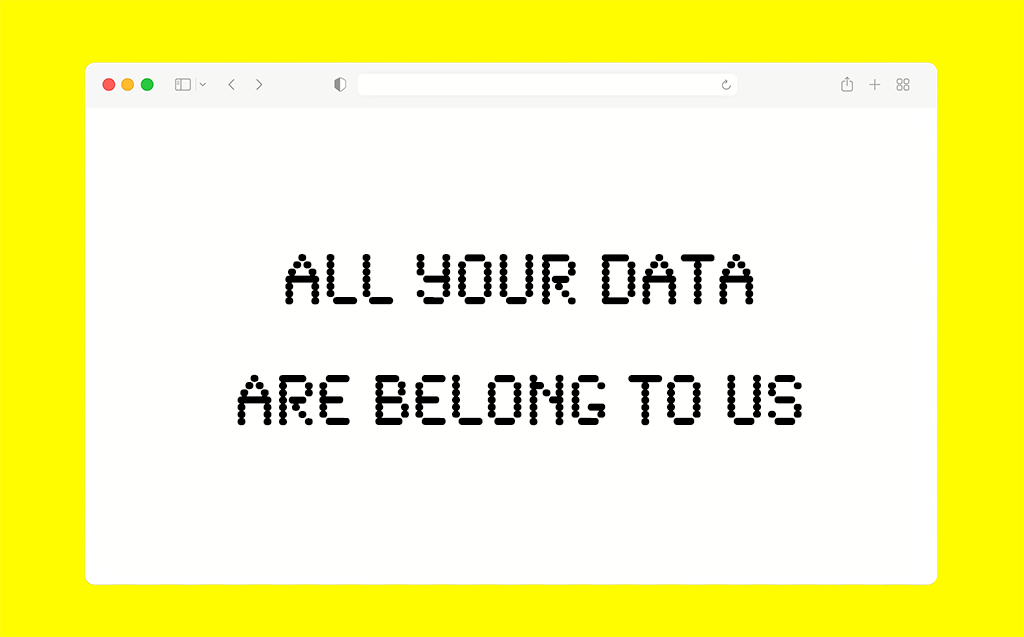
Leave a Reply