How many of you have all the numbers in your speed dial memorized?
I think you’ll agree with me when I say our lives revolve around our gadgets. It’s how we manage time, keep up with tasks, connect with people and get work done.
It’s almost criminal to think of going a full day without a phone, laptop or internet access. But that’s exactly what falling victim to malware means.
Malware is malicious software designed to harm your device/s and disrupt your life.
People who use malware generally want to gain access to your personal and private data, break into your bank accounts, disrupt your business operations or use your network to commit more crimes.
Below is a list of some of the most damaging types of malware:
Ransomware encrypts data files on the infected system, then demands money from victims in exchange for the decryption key. “Pgpcoder” is perhaps the best-known example of a ransomware Trojan.
Password Stealer harvests login credentials for systems, networks, FTP, email, games, as well as banking and e-commerce sites. Many password stealers can be repeatedly custom configured by attackers after they’ve infected the system.
Keylogger monitors your online activity and once the desired behavior is observed (such as your online banking), it will record your keystrokes, capturing your username and password. Some keyloggers are sold as commercial software–like the kind parents use to monitor their kid’s online activities or something that a spouse might install to tabs on his/her partner.
How computers get malware.
Malware—or more accurately, the individuals or organizations behind it—are constantly looking for computer users who have their guard down just long enough to get tricked into downloading malware.
Scammers deliver the virus either through links found on emails, pop-ups, social media messages. or via “free” file downloads like music, movies, games, etc.
Here’s how to protect yourself.
There are a lot of strategies, habits, and tools available to avoid malware. What you do depends on how far you want to go to keep your device/s from getting infected with malware and to protect your online privacy.
Below are some basic steps you can start with:
- Do not open attachments or click on links in emails or social media messages you’ve received from strangers – just press delete.
- Be wary of free downloads and special website access, such as music, games, movies and adult sites…they may install harmful programs without you knowing. Smart tip: Use a reliable news source if you want to access footage or information about major news instead of an unknown web link.
- Always keep your computer security up to date with anti-virus and anti-spyware software, and use a good firewall. Buy computer and anti-virus software from reputable sources.
- Keep your office networks, computers, and mobile devices secure by keeping your computer’s operating system (OS) up-to-date. Operating systems get updated from time to time, often with security patches that better protect your computer from recent well-known attacks.
- Back up your data regularly and store your backups offsite and offline. Ransomware only works if you have no other option to regain access to your data.
Is Your Computer Already Infected?
If your computer is performing much slower than it normally does or if you notice new icons or pop-up boxes on your computer screen, it’s very likely that your device is already infected with malware.
If that’s the case, you need to take quick action.
Stop using your computer and unplug it from your network and unplug its power supply. If your computer is not accessible to you, it’s inaccessible to a hacker too.
Take your computer to a trusted IT professional and ask for help. They may want to reinstall your computer’s operating system and all the software you use. They’ll also give you advice on the best way to open files on your computer that may still be infected.
Start smart by backing up your data.
You can see how important it is to back up your data, especially if you run a business. Carbonite.com offers a variety of backup services and products to help you protect your data.
Visit carbonite.com for more information.
Chris Parker
Latest posts by Chris Parker (see all)
- The Importance of Using Privacy-Focused Browsers - February 18, 2025
- 10 Practical Steps to Enhance Your Privacy Online and Offline - February 14, 2025
- Common Privacy Risks in the Digital Age - June 13, 2024
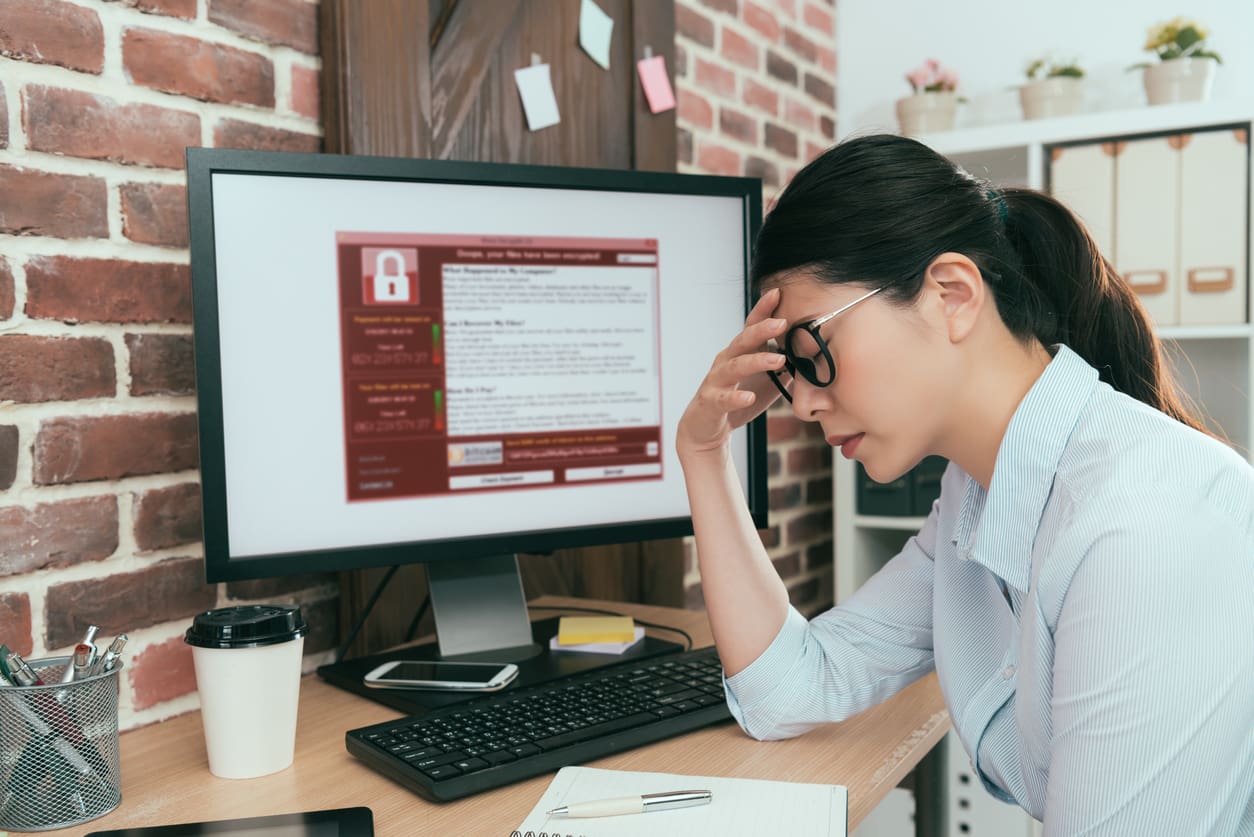
My Facebook login history shows different IP addresses, but I haven’t switched internet providers or mobile devices. Should I be concerned?
Yes, if you are seeing access to your account from ISPs that you don’t use (don’t forget if you’ve been using WiFi somewhere outside of the home) you may have cause for concern. You can look up details of those IP addresses at https://whatismyipaddress.com/ip-lookup. I suggest that you immediately change your password and enable two-factor authentication.